"FREE" Electricity meter LED interface
Privacy has motivated the creation of an alternative to the "Free" Emerald EMS Electricity Advisor App and "PLATFORM". The Free part comes from the The Victorian Energy Upgrades (VEU) program which seeks to "cut power bills and reduce greenhouse gas emissions".
According to the VEU website, an up to $60 rebate can be had for installing the ESCV approved device listed as EEMS-EA-BT. The unit installed here was provided by a door-to-door "sales" person who actually installed the device on the meter and the associated app on my phone. There was indeed no charge and no documentation to sign. Nothing, completely "FREE".


It wasn't untill I emailed the people at Emerald EMS that I discovered that all my data was being sent through to cloud servers in Sydney. Needless to say I became somewhat alarmed at the prospect of unnamed people having access to my personal data. Even if they claim the personal information remains secure, my thinking was "That's exactly what MediBank said" before my health information became publically available.
Thus was born the Raspberry Pi Emerald EMS Energy Advisor project, which extracts my personal electricity usage information from the electricity meter and provides it to the home automation MQTT server (from where it goes securely to anywhere it's needed).
The electricity meter to MQTT gateway function used to be provided by the
Rainforest Zigby gateway unit, but since moving house there hasn't been a gateway (no longer true - Electricbrain HQ was purchased a while back. The old Zigbee interface is back and fully operational again). This newer approach completely fulfills the Victorian Energy Upgrade (VEU) requirements and has the added benefit of providing complete privacy without the need for a mobile phone app while providing the sorely missed electricity gateway function. Having said that, this was written before we had a solar-battery system. What this means is that it was only then it was discovered the Emerald EMS cannot read electricity exports !!
The hardware
Firstly, the mobile phone app and indeed secondly the entire phone is replaced by a super cheap Raspberry Pi Zero W. This is the cheapest device in the Pi lineup except for the non-W part. It's key feature is the ability to talk wirelessly to your network and to a bluetooth device - being the Emerald EMS Energy Advisor unit.
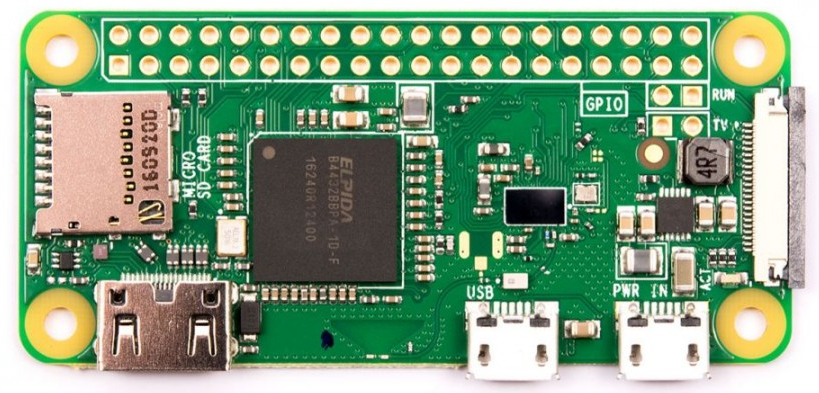
Software

- The operating system has to be loaded onto an SD card. See Raspberry Pi OS
- Everything here at ElectricBrain is dockerized - even the Zero. So install Docker.
- Pair with your Emerald EMS unit. See scanning Bluetooth.
- Download the offical Docker Hub container:
docker pull electricbraincontainers/emerald-mqtt:Ubuntu-Linaro-armv5-1.0 - Run the container:
docker \
run \
-d \
-e 'DEBUG_LEVEL=2' \
-e 'DEVICE=30:1B:97:64:B0:7B' \
-e 'MQTT_BASE_TOPIC=home/electricity' \
-e 'MQTT_HOSTNAME=mqtthost.localdomain' \
-e 'MQTT_PORT=1883' \
-e 'MQTT_USERNAME=electricity-user' \
-e 'MQTT_PASSWORD=electricity-password' \
--rm \
--privileged \
--network host \
--name emerald-ems \
--volume /var/run/dbus/:/var/run/dbus/:z \
electricbraincontainers/emerald-mqtt:Ubuntu-Linaro-armv5-1.0 \
/program/emerald.py
This container is based on the docker hub official python:3.12.0a5 container. Very little is added. An apt update, then some python modules and the source code for the project.
Programmers can get the source code directly from the container itself:
docker run \
-it \
--entrypoint /bin/sh \
electricbraincontainers/emerald-mqtt:Ubuntu-Linaro-armv5-1.0
.... then cd /program and cat emerald.py
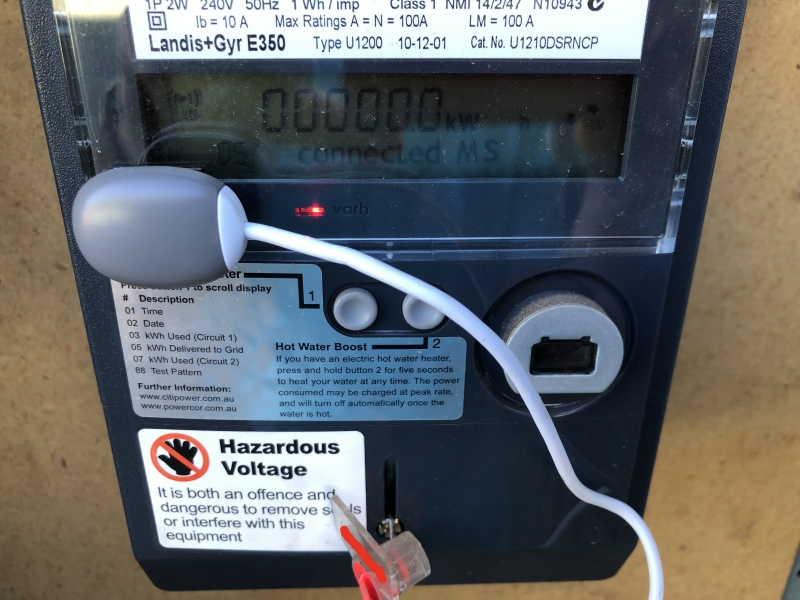
Meter details PDF
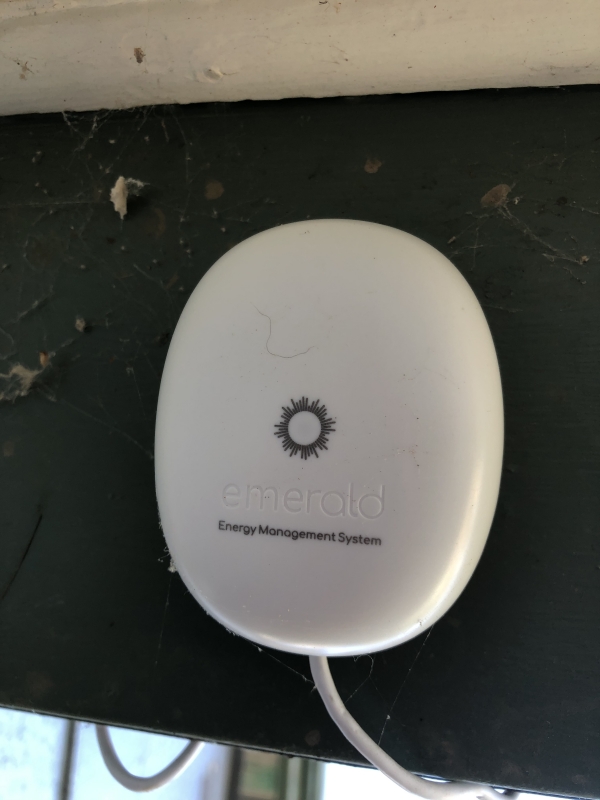
Guess what ? The batteries went flat
2025-11-01
Using
this page as a guide:

Guess what - the batteries are plain old AA size. Hacking the case open took a little effort but not too much. A vice grip popped the case ends enough to jam a small screwdrive in. Then the case was hacked open. New batts. Push it all back together. Finally some clear silcon goop to waterproof it and hold it together. Back on air for another few years.

The graphs "should all" come back online again.