PiCluster the Raspberry Pi Cluster
Update 2024.02.06 Latest pic
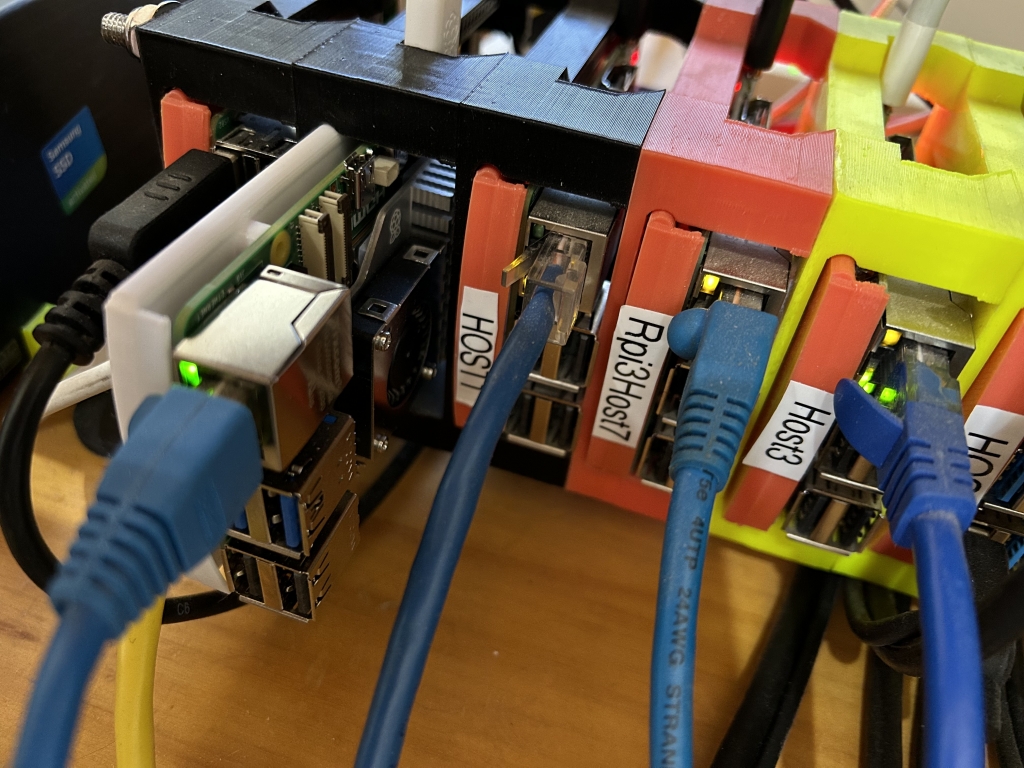
The latest Raspberry Pi 5 8GB. Note the now replaced Pi 2 slot second from the left. Good bye old friend. Many years of 24:7:365 service and never failed.
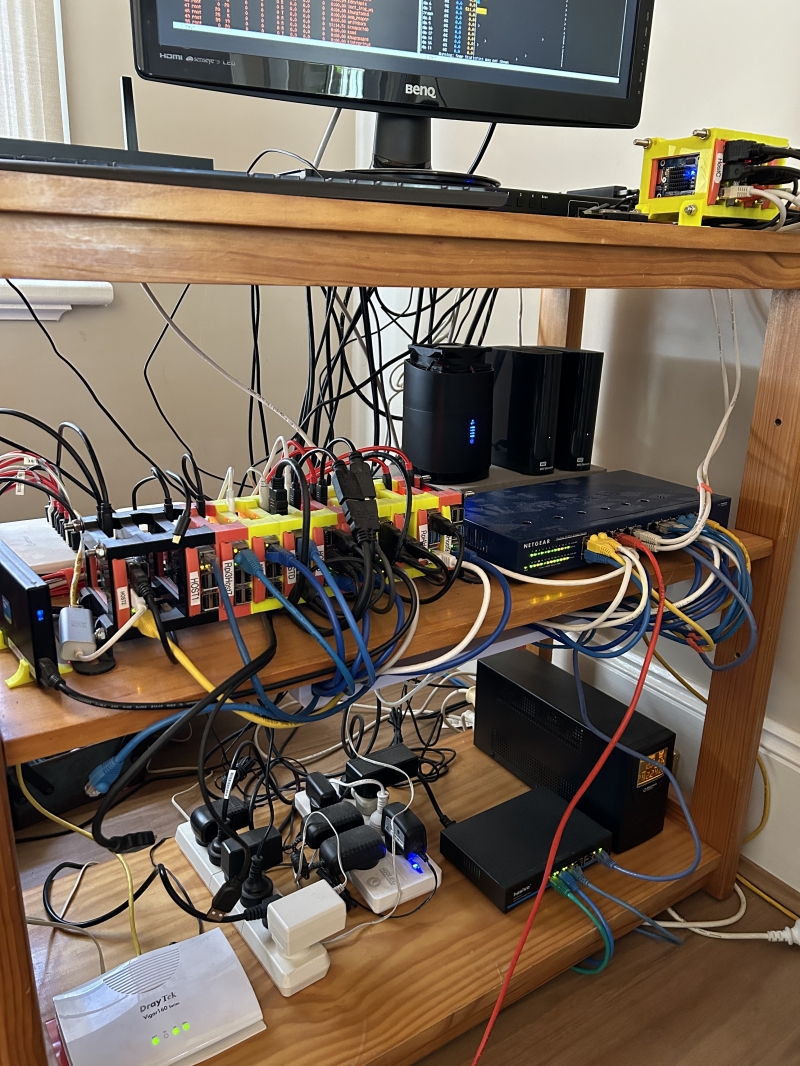
Red cable goes to the new Pi5. Old Pi2 is removed from slot second from the left.
Update 2021.07.19
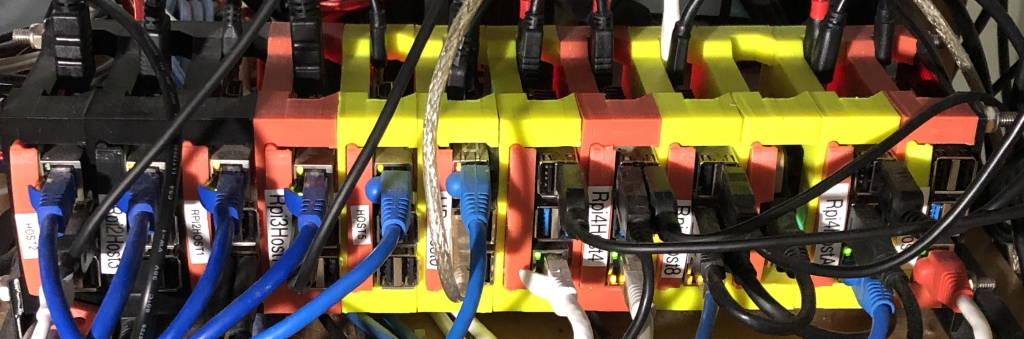
The Raspberry Pi cluster has grown from it's modest beginnings in late 2018 - Time to rename it! PiCluster. Download the 3D printer files and make your own.
Everything else has grown too. There are now: 24 port switch, arm32, arm64, Intel Z8530(died - eMMC failure), 1G, 2G, 4G and 8GB ram boards. Lots of storage, Old 3.5HDDs, 2.5HDDs, various SSDs and of course lots of micro SD cards ranging is size up to 400GB now. It's all stitched together with
Docker Swarm and
Portainer.
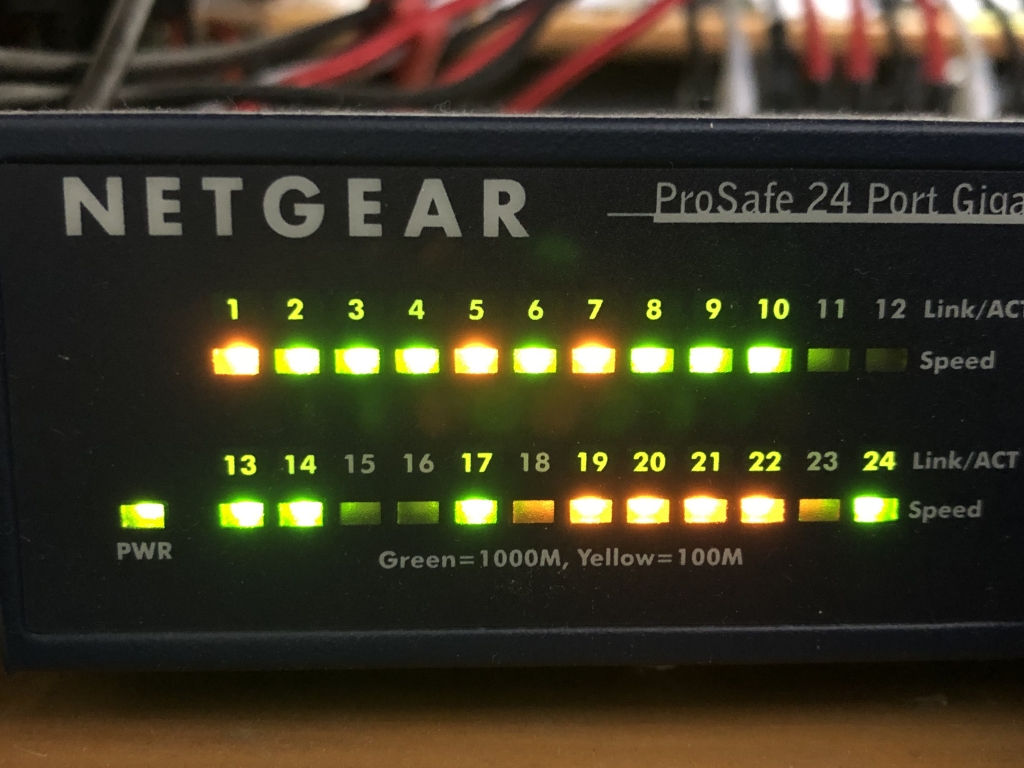
The original page follows.....
This is a design for a desktop Rasberry Pi cluster. The components are printed on the 3D printer and held together with the aid of four 6mm threaded rods cut to length.
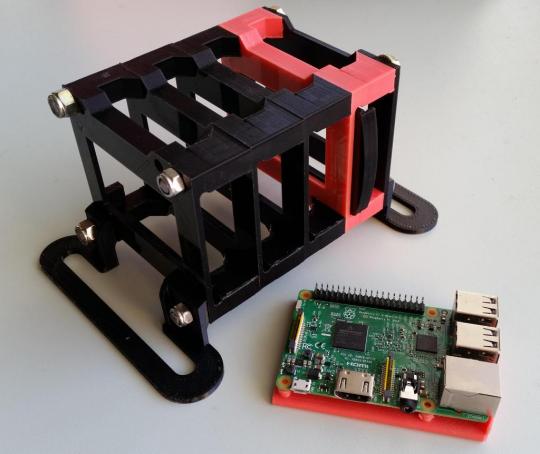
The idea essentially came from a design on thingiverse which I was unable to print. The main problem was overhangs. So I completely redesigned it in OpenSCAD.
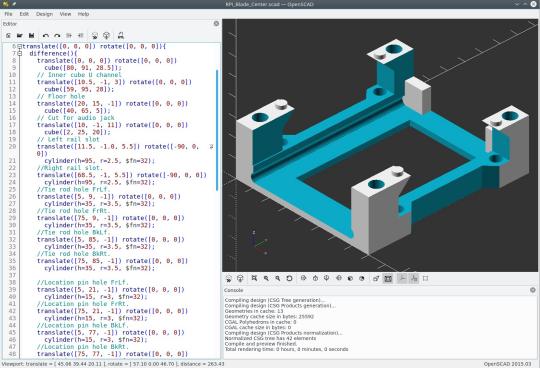
The original design was to be rack mounted. However, I wanted a desktop mount that wouldn't topple over with the weight of wires. So I stuck big feet on it.
One of the key features of this design is that it holds the boards in a verticle plane. Other designs stack them on top of each other horizontally which is a thermal nightmare leading to overheating and CPU underclocking to combat it. Official Pi documentation shows vertical orientation helps considerably in this regard ( https://www.raspberrypi.com/news/thermal-testing-raspberry-pi-4/)
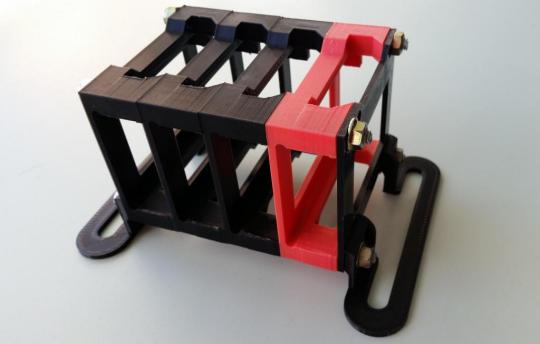
The carriages are designed to be screw mounts. However super glue is easier.
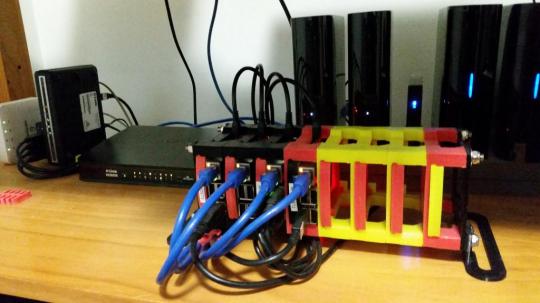
It's been expanded a bit now. New threaded rods were cut to 250mm and nyloc 6mm nuts added. Those hardware bits just came from Bunnings Hardware down the street.
Shown are Rainforest, Phone charger 5 way 10 way Comsol power for RPIs, ADSL NBN, 16 24 gigabit port switch, 2 x 3T partially in RAID 1 (1T), 250GB SSD, 2 x 1T RAID1,2 x RPI2, 2 x RPI 3 (obviously this has changed a lot :-). Additional hosts have been added leaving only 1 bay free. Another round of expansion will be needed soon. Color is the biggest issue right now.
Fedora 25 27 30 31 32 Ubuntu 20.04 22.04 23.10 LTS, Docker Docker-ce with 12 26 lost-count containers so far (software is out of scope for this page).
Yet another round of extensions to the DtDC to accomodate Pi4 4G's (now have Pi 1,2,3,3b+,4/4GB,Intel quad 64bit 4GB (Died - eMMC failed - never replaced), now extended even further to accomodate the RPi4/8GB not shown - see top pic - CM4008000, BPICM4IO-Hexacore-Armbian, Odoid-C4-Ubuntu-22.04):

As can be seen from the above picture, the design also lends itself to zero downtime hardware rack extenstions.
Also visible in the background of this picture is the 10 way USB charger-power supply from Comsol. This guy has proven to be a reliable piece of equipment. As mentioned elsewhere on this site, (and it's always worth repeating) do not skimp on USB cables. Only buy 20 AWG USB cables. Technically USB specifies 28 AWG for the signal pair, and 28 to 20 AWG for the power pair. 28 AWG is just too thin (and cheap). There are some crazy manufacturers that make USB cables that will give you 18AWG (the lower the number the thicker the wire). Buy those if you're rich enough. Don't be fooled by thick braided brightly coloured cable, more often than not you are just buying a lot of plastic. Here is an old, but good, video on the general principles of boring USB cables: https://www.youtube.com/watch?v=6iotIvzqgyo
Small desktop rack for experiments connected in to the main Swarm
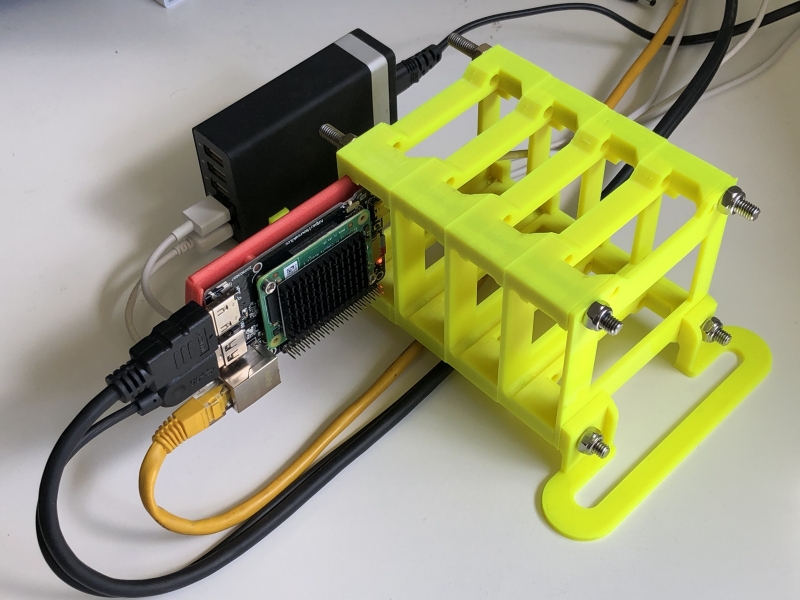
Experimental desktop cluster which sits, err well, on the desk
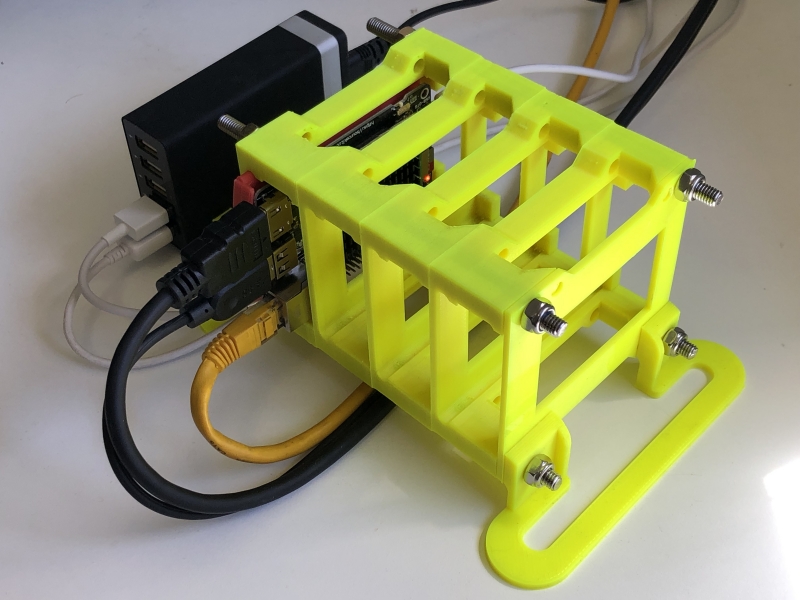
CM4 node with monitor, keyboard, network and power plugged in