Home Artificial Intelligence
Read about the ElectricBrain adventures with home based Artificial Intelligence. From "I'll just go down the street and pick up an AI graphics card" to the reality of a complete rewiring of the rig and adding a new much bigger power supply followed by Ubuntu announcing support for the RTX 5060 Ti in October 2025 (it's early June 2025 at the time of writing). Loading beta drivers, changing kernel commandline settings, choosing open source drivers since the NVidia propietary version didn't work and so on.

RTX 5060 Ti used for AI processing offload
Eventually after several trips to the PC shop for upgraded bits and pieces and a couple of days later the card came up. And wow, was't the video clean and clear. The HDMI cable gave way to the DVI cable with it's latching connectors and suddenly the ever so slight fuzzyness was gone.
Then the real test. Would this beta device driver even work with LM Studio to load models the previous GPU/NPU couldn't. It sprang to life. First the Google model and then the spectacular Chinese DeepSeek [Update: DeepSeek is now banned from all Austrlian Government computers].
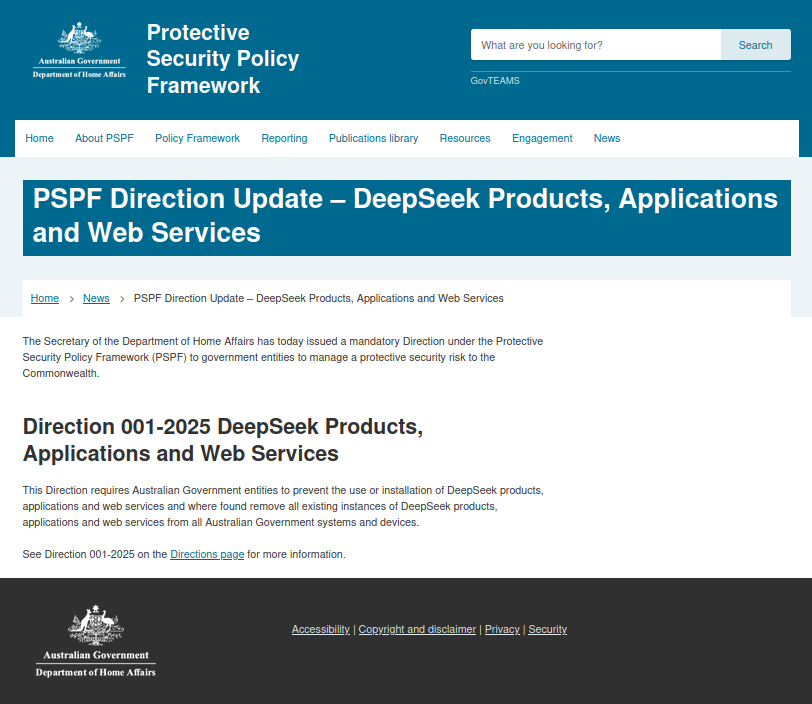
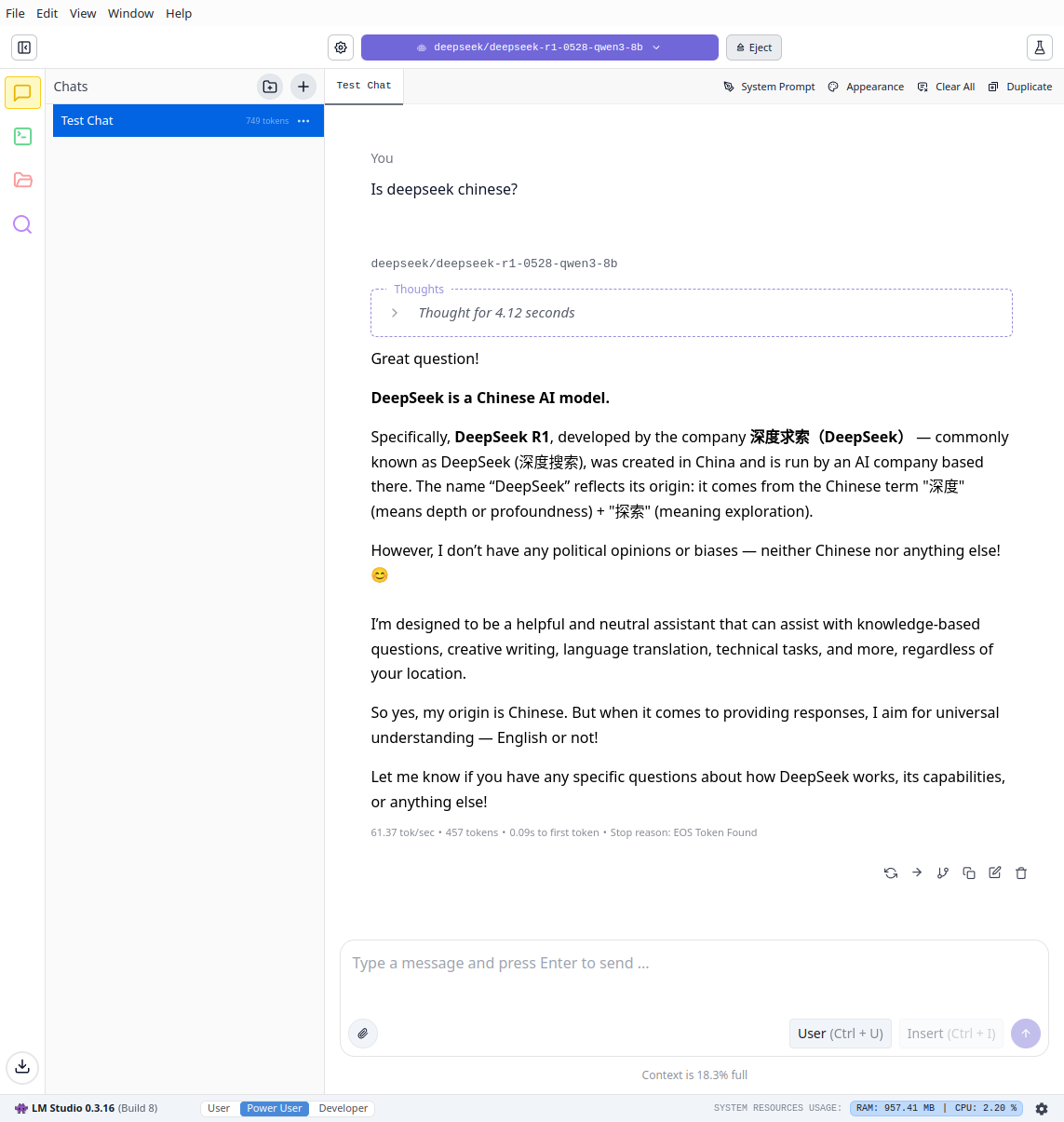
How much will it cost to get this far
In Australia right now, if you already own a candidate PC with enough RAM and a beefy CPU then this hardware configuration will cost some $1000.00. It's less if your PSU is over 850 watts.
If you want to go top of the line and get the NVidia RTX A6000 then be prepared to pay around $20,000.00 just for the GPU/NPU - these are availabe in Australia as we're not subject to foreign export restrictions.
Other options considered were buying second hand professional kit of the previous generation A4000. Ultimately the later generation Tensor processors in the RTX 5060 series will out perform the old cards and they cost less.
Anything lower that 5060 Ti either won't be able to load the models or it will be slower. If there was a 24GB or 32 GB VRAM variant then that might be preferable given it might be able to load larger models. However the price would skyrocket too potentially making the 5090's look reasonable.
Software environment
| Operating System | Kubuntu 24.04 |
| KDE Plasma Version | 5.27.12 |
| KDE Frameworks Version | 5.115.0 |
| Qt Version | 5.15.13 |
| Kernel Version | 6.8.0-60-generic (64-bit) |
| Graphics Platform | X11 |
Hardware environment
| Processors | 16 × AMD Ryzen 7 3700X 8-Core Processor |
| Memory | 62.7 GiB of RAM |
| Graphics Processor | NVIDIA GeForce RTX 5060 Ti/PCIe/SSE2 |
| Manufacturer | Micro-Star International Co., Ltd. |
| Product Name | MS-7B89 |
| System Version | 1.0 |
Notes on installing drivers for the RTX 5060 Ti
The first thing to be aware of with older mobos such as the one used here, is that the BIOS most likely will not recognize the new generation 5 NVidia card. The practical upshot is that when the kernel comes to boot it shall complain about the PCI mapping being invalid. The kernel will then attempt to remap the offending PCI device to what it considers to be a better setting. However that fails leading the kernel to declare that your driver cannot be loaded because the device does not exist.
To overcome this the administrator has to add a kernel commandline parameter to essentially tell that part of kernel to abandon its attempts at remapping:
GRUB_CMDLINE_LINUX="pci=realloc=off"
add the above line to your /etc/default/grub
then you need to run the update-grub command to make things stick.
Finally you must reboot the commputer.
The second thing to be aware of is that at the time of writing there is no official Ubuntu or NVidia linux driver for this beast. You'll have to go to the NVidia driver site and find the beta:
-rwxrwxr-x 1 root root 369M Jun 4 05:53 NVIDIA-Linux-x86_64-575.51.02.run
Finally execute the official NVidia installer. When it gets to the bit about using NVidia propriety driver or open source version, choose the open source. Like many other people in the same boat, I found out the hard way that only the open source drivers work at this time.
Notes on installing the RTX 5060 Ti hardware in your PC
The installation of the card itself is fairly simple. However if your PC is like mine was then your Power Supply Unit (PSU) shall be under powered. Even though it sounds like this unit doesn't take all that much power on paper, it does. Your computer just won't power on. It's perfectly safe as the unit protects itself instantly. Just put the old GPU back in and it'll reboot fine.
Now replacing the PSU sounds like a walk in the park, but let me tell you, your evening has just be ruined. It's not complicated but it is tedious if you want everything to look as good as it did before the upgrade. It's important to just take the time that's needed and enjoy a cup of tea during the process.