Tangerine Telecom $zero install using a Raspberry Pi router
The decision to give budget player Tangerine Telecom a go at providing the main link in to ElectricBrain was greeted by scepticism. Not only that, but going with a Raspberry Pi router actually alarmed people (including Tangerine Telecom). However, the free trial clinched the deal! If it all turns to mush, it's money back.
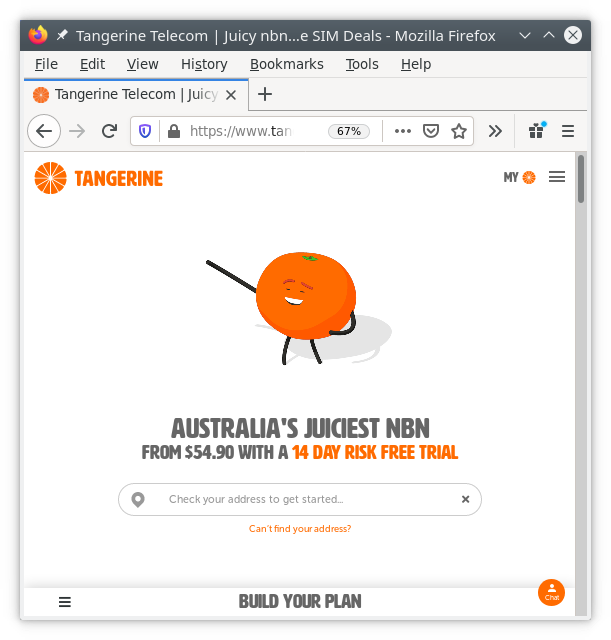
The old link (which is currently operating in parallel) was provided by Telstra's ageing and somewhat defunct cable TV internet service. It provided a fixed IP, super high download speeds of 115 MBps (although only 5 MBps uploads), pay TV, Telephone service over the old copper twisted pair, Telstra AIR wifi, etc. etc. BUT it cost $100.00 per month plus movie charges.
Tangerine Telecom doesn't use CG-NAT like a lot of their competitors, which is quite important here, to the contrary providing an essential fixed IP. When discussing this with a computer engineer friend, he was unaware his own service was CG-NAT. "So that explains why the IP camera doesn't work". So beware: you may not actually have or be buying an "internet service".
(
what is CG-NAT? ) (
CG-NAT security )
(
F5's view of CG-NAT security - in depth )
The process of physically connecting to the cable was pretty simple. The actual connection to the Australian government owned NBN is a prerequisite. The history of the various co-axial cable infrastructure (which was duplicated here by both Optus and Telstra) is well documented. Our connection runs on the Telstra cable, although most of that has been dug up and replaced now. The old Optus cable, which was installed here for pay TV many years ago, is just dangling in the air with leads flying in the wind and no plan to ever fix/remove it.
On installation day, a cast of thousands turned up (actually four people). The instructor, a cabler - under instruction, and two others, whom I gather were in a more advance stage of learning. These guys were great. They made sure the NBN modem was online and working and the old Telstra boxes still work as well. I was left with two working connections. The team were a bit dismayed when shown the Desktop Data Centre and the cheap USB/Ethernet adaptor that was to be connected to the cable modem with a Raspberry Pi on the USB end of it. Nevertheless they were super helpful. They let me know that Tangerine would likely take a couple of hours to activate, probably at 6pm that evening. And sure enough bang on time it was done.

The initial setup used the old RPi2B router which still has the 32-bit router functionlity on it, complete with firewall rules. The RPi3B+, which replaced the old router, is in 64-bit mode which you can see on the left hand end of the rack (its grey USB/Ethernet adaptor is behind the cheapie Ethernet/USB hub combo connected to the NBN link). The old RPi2 is quite slow and impacts network performance (so I wasn't phased by initial speedtest measurements).
Talking to the Tangerine people when ordering the link (who, judging by their accents, are in the Philippines), wished all the best with the Raspberry Pi router concept. "Obviously our technical people will help all they can, but I would recommend one of our preconfigured routers for only $80.00". I confidently replied, thankyou but I know what I'm doing here (or so I hoped).
So once confronted with the physical reality of an ethernet connector on the back of the NBN modem I set about finding a pppoe client required to talk to it. After all how hard can it be compared to the old days of getting an ISDN link running with ppp.
Hunting about revealed pretty much all Fedora packages have been replaced with a thing called rp-pppoe ( https://www.roaringpenguin.com/products/pppoe ). So, dnf install rp-pppoe. Read, read read. pppoe-setup. "Unable to find /etc/sysconfig/network-scripts". Read, read, read. dnf install network-scripts. Since NetworkManager has been vanquished from here (and replaced by systemd-networkd) none of those directories exist anymore. The legacy stuff can still be installed by the network-scripts package. Systemd-networkd doesn't have pppoe yet, hence this work-around.
Then finally pppoe-setup, answer 4 questions. Done. Read, read. "now run pppoe-start. If this works just stop reading". Well it worked and there has been no further reading. And the link has never gone down since. In fact it worked so well I sent the author a thankyou email.
The last step in the process was to swap the links over so the primary is now Tangerine Telecom. There was also a speed boost because the RPi3B+ is way faster.
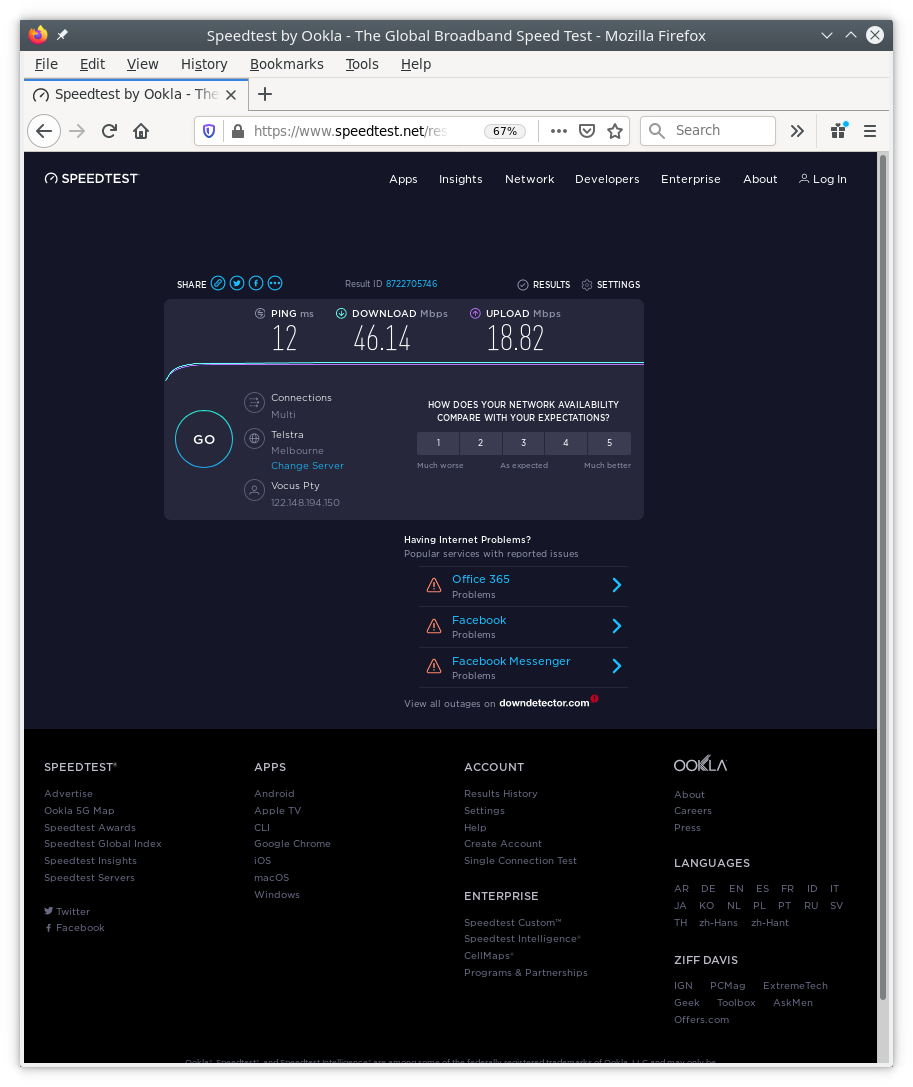
In use, sometimes there's a thing with lagging on Amazon Prime Video watching 4k HDR stuff, but it settles down after a bit and becomes quite watchable with the vision sharpening up, which I assume is the network reacting in some way.
It's absolutely instant as far as my work stuff goes. Even better than Telstra's cable TV Internet too. In fact it was so fast I though it had failed. But I was actually instantly connected, which fooled me.
Conclusion: If you're handy with computer communications protocols this approach will save you money, get you high speed (no dodgy chinese router), added privacy (router not spying on you anymore) and FULL firewall control, both inbound and outbound.
First bill (redacted)
It's important to say here that notwithstanding the following breakdown all I'm up for is $28.98 as the deal was to pay up front for the first month. Note the ZERO amount for hardware charges! The charges will be made against the debit card used in the first instance, hence the advice on the bill stating "YOU DO NOT NEED TO PAY THIS INVOICE"
The email from Tangerine says the following:
"-- IMPORTANT PLEASE READ --
If this is your first invoice from us it will likely include charges for more than one calendar month. This will be dependent on the time of the month that you joined us and dates are clearly detailed on page 3 of the invoice. If you see charges higher than expected please refer to page 3 of the invoice before calling us. Your first month pre-payment will show as a payment on page one of the attached invoice. This pre-payment may not cover your entire invoice amount if the invoice includes charges for more than one month."
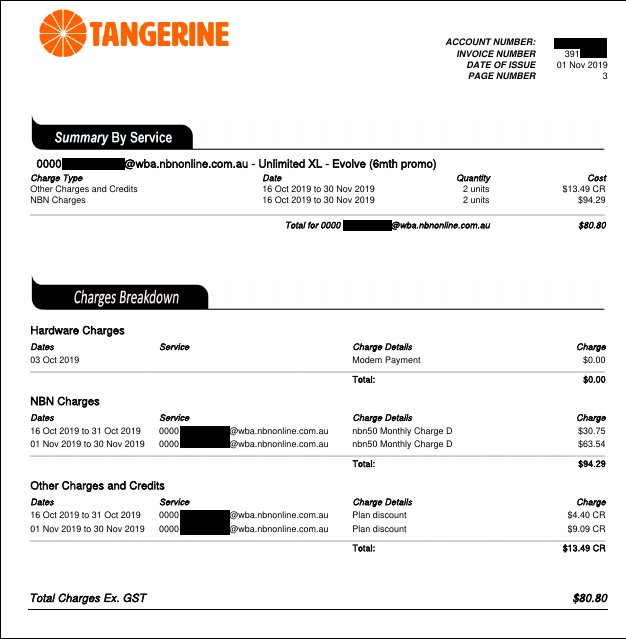
What does the new NBN modem do better than the old Telstra modem?
DOCSIS 3.1 brings features that help cable MSOs improve network efficiency. https://accedian.com/service-providers/blog-2/docsis-benefits-cable-msos-not-just-users-bandwidth/
A document describing how NBN is/could-be positioning to migrate over to gigabit
HFC: Delivering Gigabit Broadband
This document has a great appendix on the history and evolution of cable network technology.
The Arris CM8200 "The Touchstone CM8200 is a DOCSIS 3.1 cable modem supporting 2x192 MHz OFDM in the downstream and 2x96MHz OFDMA in the upstream along with 32x8 channel bonding for up to 2.5 Gbps of broadband data. It supports 2 Gigabit Ethernet ports for enhanced data services to MSO customers."
So the 1st thing to note is you can remove the tape to expose the second ethernet port on the back! It's labeled UNI-D2. Apparently it is possible to get a second RSP to provide another internet service to this second ethernet connector. In theory it should be possible to overlap services when churning from RSP to RSP.
Final stepsThe final step is to terminate the Telstra contract. Tangerine Telecom is recommended.
That's it. Telstra contract terminated, internet disconnected, landline phone disconnected (gone as in gone gone), PayTV stopped. Now to unplug the boxes and open them up to see what's in there, a post mortem of sorts.
Dissecting the old Telstra boxes

Hmmm, might be some Raspberry Pi heatsinks in here.....
The smaller box used to be directly connected to the coaxial cable buried in the ground. The following pic is its CPU (or more correctly - System on a Chip).
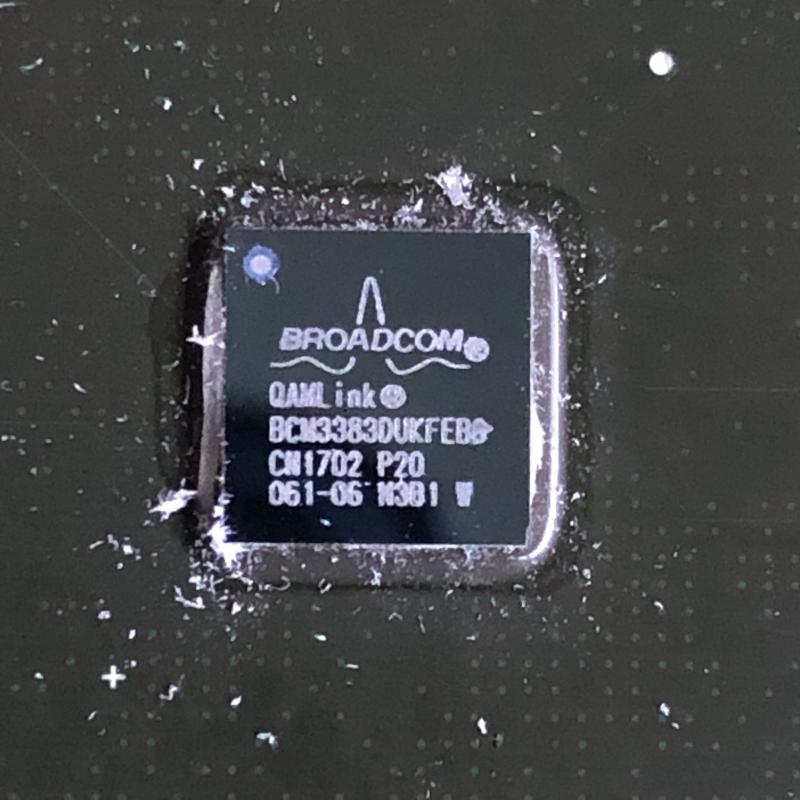
From Broadcom's
website:
"The BCM3383 DOCSIS 3.0 cable gateway System on a Chip (SoC) combines Broadcom's Full-Band Capture (FBC), dual-band concurrent Wi-Fi and a custom applications processor to enable the delivery of applications and advanced services throughout the home."
As it happens, I studied Communications Engineering back in the day when digitization was just a remote concept in the future. Essentially this description implies that there is no longer any radio in the traditional sense as there was on the original Cable TV networks (also as evidenced by the photo). The old networks simply put TV transmission radio waves directly on to a cable, thereby avoiding all the government over regulation about who can use what frequencies. To receive the transmissions there used to be a set top box full of old radio stuff, albeit wide bandwidth for old style TV stations, pretty much like the analogue plain old free to air TVs.
Now however, this chip "samples" the 1 GHz bandwidth (which is full of hundreds if not thousand of channels) at what one assumes is the Nyquist rate (2 Ghz) and then uses a CPU and some fancy mathematics to simulate all the old radio stuff. What is cool about that is it's easy to replicate and manufacture because it always works the same.
The board also couples 128MB of Samsung DDR3 RAM to the CPU, so there's plenty of room to do all sorts of things in there. Also from reading Broadcom's web page, it seems a lot of the functionality wasn't even used by Telstra. The other bigger box probably did all those things and more (after all it is a bloody big box!).
This little box looks so versatile it makes you wonder why it needed to be replaced at all? One can only assume the new NBN replacement can do even more amazing things, possibly even stuff we don't know about yet. Maybe this can help explain the "upgrade": https://en.wikipedia.org/wiki/DOCSIS
Anatomy of the old Telstra Big Box

Main CPU
BCM63138 Gigabit-class DSL Device for Multi-service, Multimedia Home Gateways
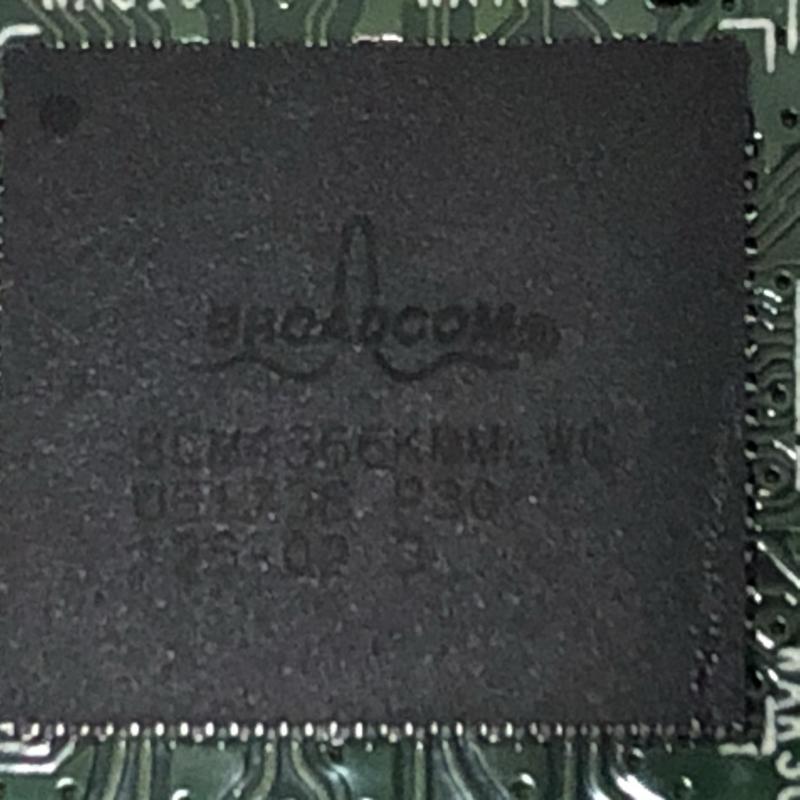
Dual Band WiFi:
BCM4366 4x4 2.4/5G single chip 802.11ac SoC

Mobile Network Backup connection: LTE Standard
EC25
Power consumption
These two Telstra boxes between them have power supplies that approach 40 watts in capacity. There is a noticeable drop in over night household power consumption having shut these guys down.
Disclosure statement: There has been no payment for this review/instructional page. Tangerine were informed that it would be written at the time when the link was ordered. There was zero involvement from Tangerine's (Vocus Pty. Ltd.) technical people. Everything just worked as documented.