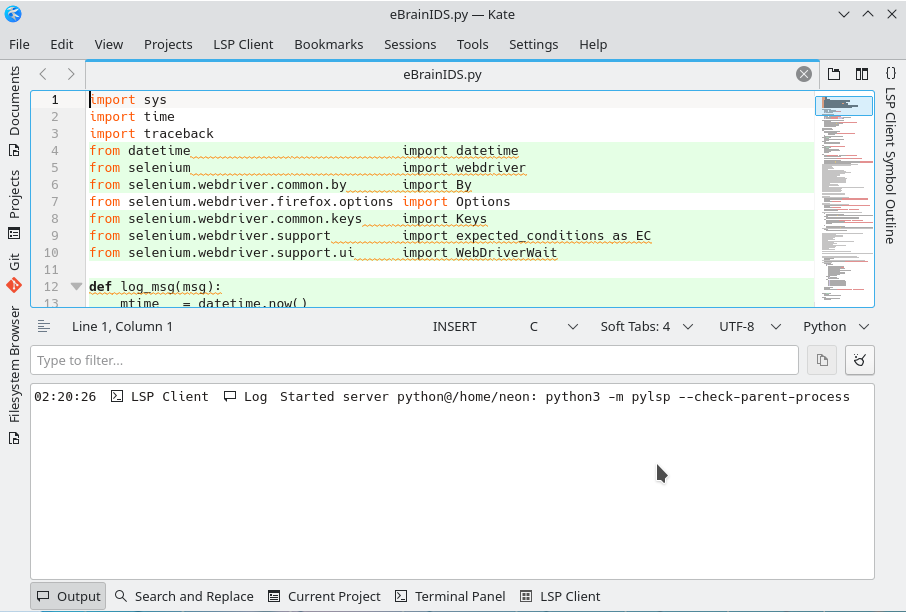Error failed to start server: pylsp --check-parent-process
This KDE KATE error is caused by a plugin misconfiguration. The solution is remarkably simple, however it took a very long time to find the various screens in KATE. As usual, with these sorts of things, one ends up learning far more than was ever intended. So, with this in mind, presented here is a shortcut to save the reader time.
The error message :
09:37:17 [>_] LSP Client X Error Failed to start server: pylsp --check-parent-processFix
First install the Python-LSP-Server. Do this as a user - not root:
# pip install 'python-lsp-server[all]'
Then change the ~/.bashrc file to add the relevant folder to the path environment variable to the last line of the file:
PATH="$PATH:$HOME/.local/bin"
The above line can be run immediately to the pylsp server is accessible in the current session (without logging out and back in again):
export PATH="$PATH:$HOME/.local/bin"
Find the KATE plugin configuration screen (this simple step took a long time - so here are the screen grabs).
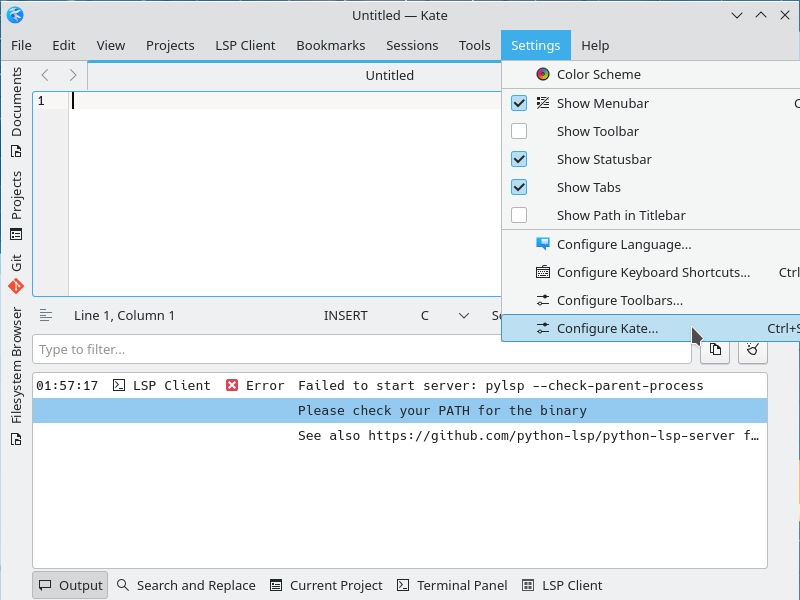
Configure the LSP plugin at the bottom (position depends on the user's current config)
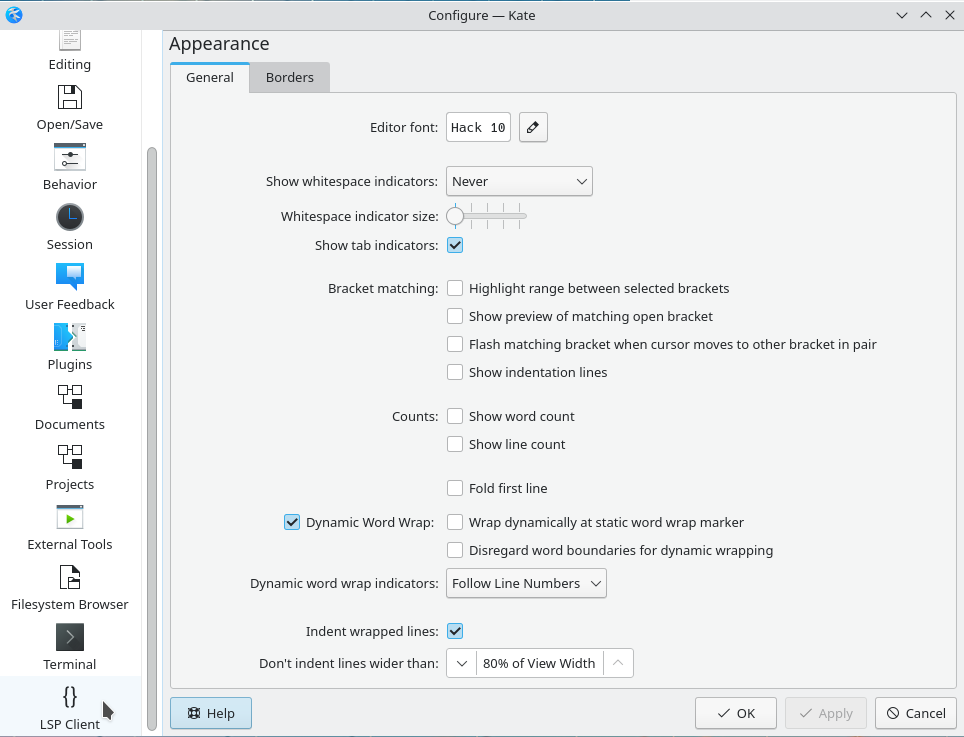
Select the Default Server Settings tab, highligh all text and copy it (Ctrl-C)
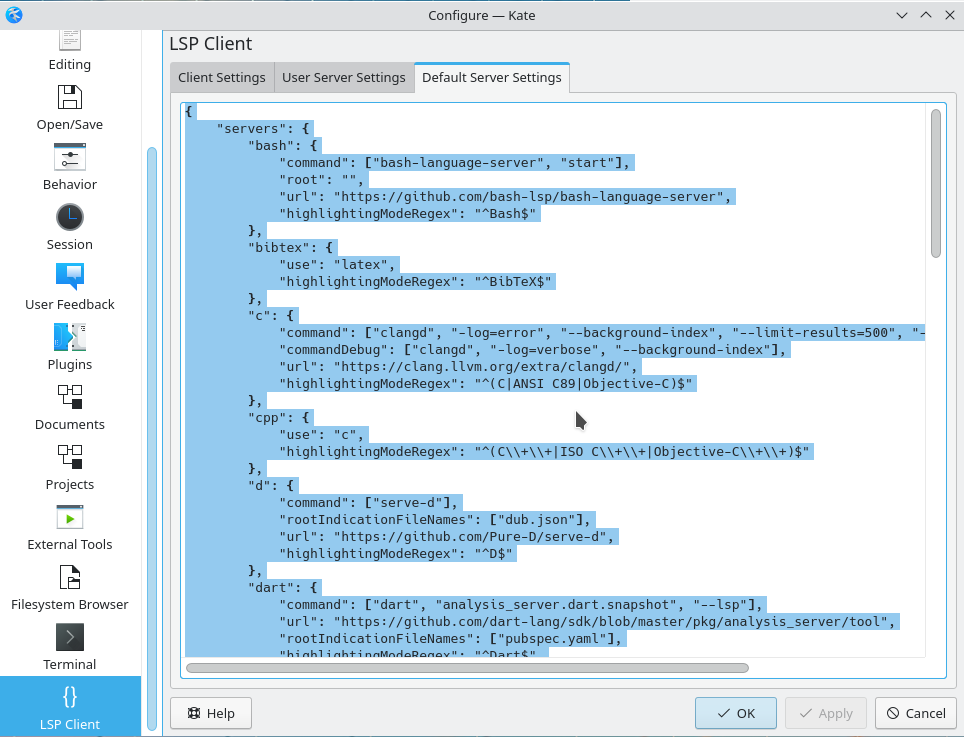
Now select the User Server Settings tab and paste the contents into the blank window pane (Ctrl-V)
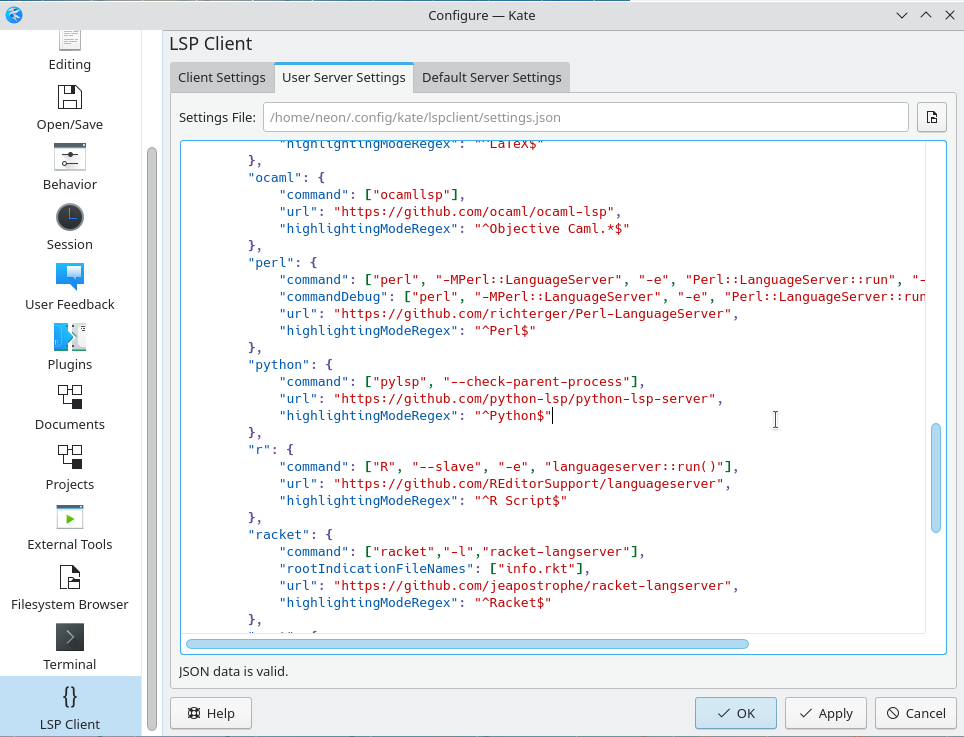
Go to the "python" clause and change the Command field: Add in "python3", "-m", which is highlighted in the image below.
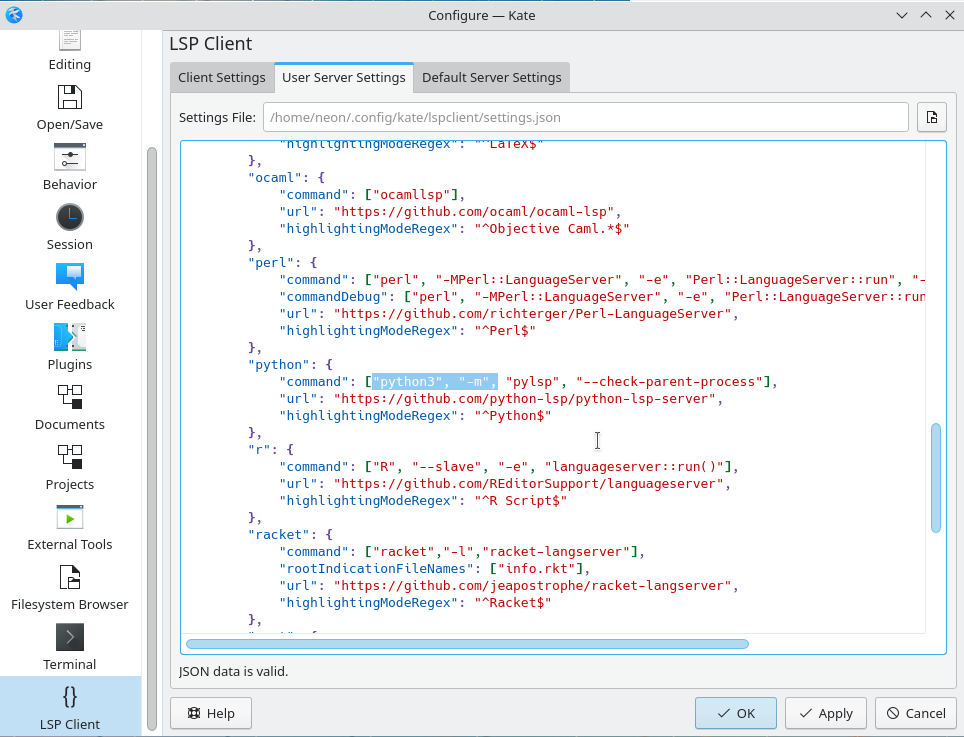
Close and re-open KATE on a python file. The LSP server now starts as expected.